Best 24-inch monitors for sale
Seamlessly Connect, Effortlessly View
Our compact displays with USB-C and height-adjustable stands offer brilliant visuals and adaptable comfort for a smarter, more productive workspace.
Choose your solution
Clear HD Display
Compact and Lightweight Design
Multiple HDMI and VGA Ports
Connectivity
Don't miss out on the latest display technology. Request a quote now.
Enhance your workspace
-
Resolution, either "Full HD 1080p" or "HD" resolution for exceptional picture quality.
-
Enjoy your own content via USB.
-
HDMI ports and if applicable, Bluetooth for seamless connections.
-
Compact and lightweight for any room.
-
Enjoy flexible mounting options.
-
Minimize power consumption with eco-friendly technology Item.
-
Easily control your entertainment experience.

Upgrade your viewing experience
Visionary Views is committed to delivering exceptional quality and value in every display we create. We combine premium components, innovative features, and rigorous testing to ensure a superior viewing experience that exceeds expectations.
Don't miss out on the latest display technology. Request a quote now.
Why Visionary Views monitors?
-
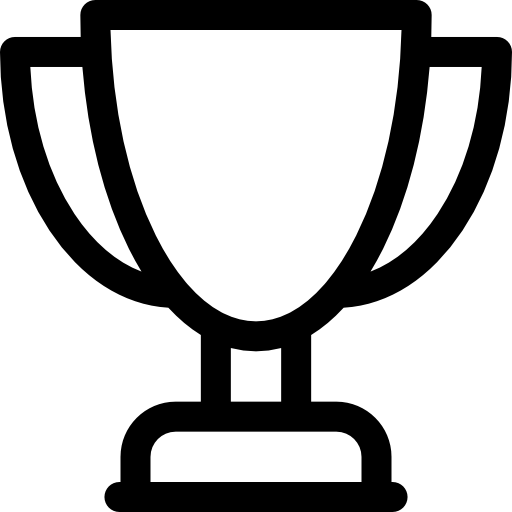
Best Selling
We take pride in our commitment to quality and the satisfaction of our customers.
-
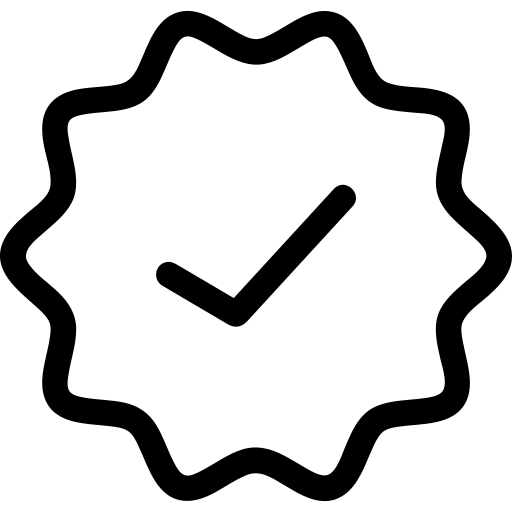
A brand you can rely on
Your monitor comes with a 1- or 3-year Advanced Exchange Service so that if a replacement becomes necessary, it will be shipped to you the next business day during your 1- or 3-year Limited Hardware Warranty.
-
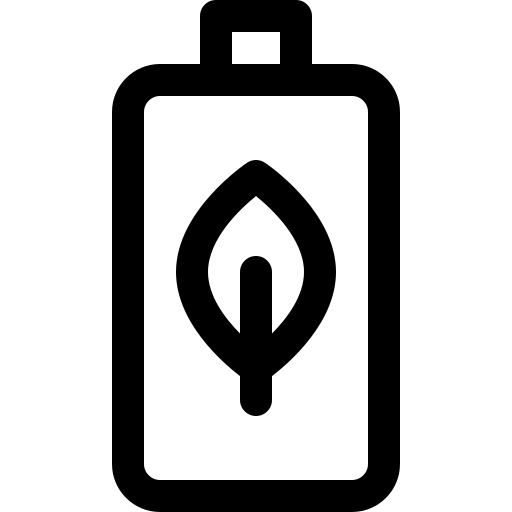
Energy Efficient
We are focused on energy efficiency and using sustainable materials to collectively lower our impact. We’ve reduced the energy intensity of our monitor portfolio by 60%.
-
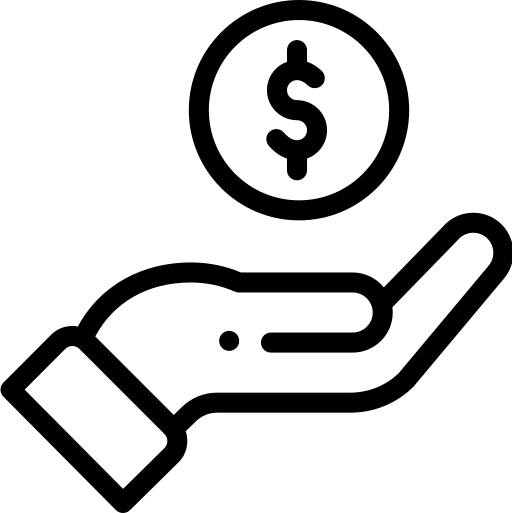
Smart Shopping Starts Here
Shop confidently with the Dell Price Match and Price Guarantee on a wide selection of monitors, plus earn Dell Rewards and more.
FAQs
-
A 24-inch monitor typically refers to the diagonal measurement of the screen. The dimensions vary slightly by brand, but the width is generally around 20-21 inches, and the height is about 11-13 inches, depending on the aspect ratio.
-
To set up your Visionary Views 24-inch monitor, start by attaching the stand or wall mounting it if VESA compatible. Next, connect the power cable and plug it into an outlet. Use the HDMI or VGA cable to connect your monitor to your computer or other devices. If it’s a smart monitor, connect to Ethernet for app functionality, then adjust settings like brightness and contrast as desired.
-
The dimensions of a 24-inch monitor typically range around 21 inches in width and 12-14 inches in height (including the frame or bezel). These can vary depending on the specific model and brand.
-
A 24-inch monitor is approximately 20-21 inches wide, depending on the model's design and the thickness of the bezel.
-
Yes, 24-inch monitors are worth it, especially for those who need a compact screen that offers a balance between size and usability. They are ideal for office work, gaming, and multimedia, offering enough screen space for multitasking without being overwhelming or taking up too much desk space.
-
The ideal monitor size depends on your needs and the available space. For general office work or gaming in smaller setups, a 24-inch monitor is typically a great size. If you need more screen real estate for tasks like video editing or multi-tasking with several windows, a 27-inch or larger might be better.
-
To connect a laptop to a monitor, first, ensure both devices are powered on. Use an HDMI, DisplayPort, or USB-C cable (depending on your laptop and monitor) to link them. Once connected, the laptop should automatically detect the monitor. You can adjust the display settings by going to your laptop’s display settings to extend or duplicate the screen.
-
A 24-inch 1080p monitor offers Full HD resolution (1920x1080), which is ideal for most tasks like gaming, watching movies, or working. The pixel density at this size provides sharp, clear images with good color accuracy, making it a popular choice for users who want great visual quality without needing a larger, more expensive screen.





